LD-PD's infrared beam profiler can realize spot detection and parameter analysis within the range of 1.2-15μm, and the spatial analysis accuracy can reach 10μm. It has the characteristics of ultra-sensitive range, ultra-large target surface, ultra-high resolution, and multi-functional software.
Optical Characteristics | Unit | Typical Value |
Active Area |
| Composite thin film VOx micro-thermal radiation focal plane |
Wavelength range | μm | 1.2μm-15μm |
Resolution |
| 640×512 | 640×512 | 1280×1024 |
Active Area size | mm | 10.8×8.7mm | 7.6×6.1mm | 15.3×12.2mm |
Pixel size | μm | 17μm | 12μm | 12μm |
Min. detected light intensity | μW/cm | 100μW/cm² |
Saturated light intensity | mW/cm² | 200mW/cm² |
Output frame rate | mW/cm² | 250mW/cm² |
Min. detectable spot size |
| 10 times pixel |
Sampling resolution | bit | 14bit |
Signal-to-noise ratio |
| ≥1000:1 |
Measurable laser mode |
| Continuous (CW) or repetition frequency>1kHz |
Output frame rate | FPS | 25FPS |
Communication interface |
| TYPE-C/USB3.0 |
Max. laser power | mW | 300mw (with attenuator)/2mW (without attenuator) |
Measurement software |
| DOBEAM2024 |
Featured algorithm |
| Infrared interference fringe removal algorithm, adaptive background noise correction algorithm |
Extension components |
| M2 measurement component, including guide rail and lens system, in compliance with IS011146 specification |
Physical parameters | Unit | Typical Value |
Operating temperature | ℃ | 10~40℃ |
Storage temperature | ℃ | 0~50℃ |
Power supply interface |
| TYPE-C/communication power supply is shared, no separate power supply is required |
Pole interface |
| M6×4 |
Optical interface |
| SM1×1 |
Appearance dimensions | mm | 64.75mm×64.75mm×59.40mm |
Active Area depth | mm | ~15mm |
Detector net weight | kg | 0.3kg |
Quick operation instructions:
1. Connect the detector with a USB cable and insert the USB key. It takes 10 seconds for the system to identify the detector
(This detector consumes a lot of power and some laptops cannot use USB)
2. Double-click the DoBEAM2024 program icon (if you do not have enough permissions, right-click and run as an administrator)
3. Click the "Detector" button at the top of the software, then click the "Initialize" button, and wait for 8 seconds to open the screen
4. After the software is started, the default is to automatically adjust the exposure

Tip: When the detector is not equipped with an attenuator, no more than 2mW can be shone on the detector's photosensitive surface;
Now you can test the light spot (the password for this model is "0000")
5. After the detector is plugged in, it takes 60 seconds to stabilize the measurement. During this period, the background interference changes can be solved as follows:
Method 1: Click the manual refresh button under the detector
Method 2: Click the "Analysis" button at the top, select "Collect Background" and then click "Use Background" to eliminate the background interference (this function does not need to be used if the interference is small)
6. Spot data image storage and playback: Click "Detector" and select "Storage Settings" and select "Storage Path": Select "Storage Time" or "Storage Frames" and then select the format, confirm the completion, and then click the "Start Storage" button, the software will start recording and storing data. Playback: Click the "Playback" button at the top, click the "Open" button, select All Files, find the saved file and open it, and then you can play it back. 7. Save PDF data table: Click the "Analysis" button at the top, then click the "Save Results" button, save it to generate a data report.




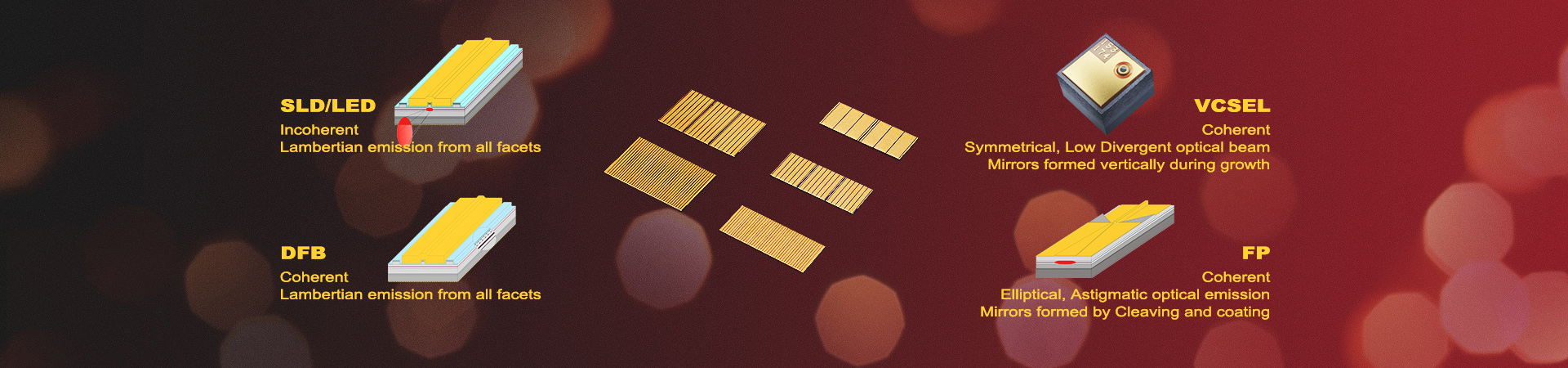





 Ultra-wide-spectrum infrared beam profiler.pdf
Ultra-wide-spectrum infrared beam profiler.pdf

